Are Your SmartPhone Hangs Frequently?? how to solve mobile hang problems?? Follow These Simple Tips....
Whenever a smartphone freezes, we cannot find out
promptly the specific factor as there are lots of reasons. So, at the moment I
will certainly share with you the top 16 reasons and tips to resolve the Hanging issue and take care of your Android Smartphone. Even the best
android mobiles can suffer lag/ hang issues if these steps are not used
regularly.
1. Uninstall or Delete Unnecessary Apps
You can also search through the list of the apps
installed on your phone. Doing so, you might spot a few apps that you had
installed earlier but no longer require them. So uninstall such apps
immediately from your phone. They remain inactive on your phone and waste all
important memory space.
2. Cache
Normally, the apps which we are using daily form cache
resulting in hangs and lags. Although, this should be cleaned on a regular
basis. Every mobile company provides a cache-clear application. In case, if
there is no such app found on your mobile you can download it from the play
store after writing the “delete cache
app” and download the app after this you can remove cache files.
3.
Move Installed Apps From Internal to External Memory
To resolve the hanging problem from your Android phone
transfer all your data including songs, videos, and any other information in
the SD card. As clarified above, this will provide more internal memory space
for the smooth working of your phone's apps. By this, your phone will not be
hang.
4. Check Your RAM
Nowadays most smartphone lags and hangs, due to lack of
sufficient space on RAM. So without checking the RAM, you should avoid
downloading heavy applications. It is suggested that try to close all the
background applications if your phone is running on low RAM memory.
To see the list of currently running apps, go to Settings > Apps > Running App.
5. Task Manager
You should turn off unwanted apps that are running in the
background by using Task Manager on Android devices. This is advisable for
Windows users that they can download the Task Manager apps from the store.
6. Avoid
Live Wallpaper
Generally, people set live wallpapers on their smartphones, which may be the reason for the hanging of the phone. This live wallpaper causes slows down the screen. To stop the phone from hanging, users can use static wallpapers.
Don't do various tasks or run multiple tabs, while
surfing the internet because it consumes a lot of RAM and slows down the
processor.
8.
Use Cloud Storage To Save Your Data And Files
Every mobile phone company is giving free cloud storage
to their customers, in addition, you can also use Google cloud storage which is totally free. If your mobile has
saved your files in internal memory, you can save your important data by using
the external memory card. Your android phone performance will be improved by
this and also get away from the hanging problem.
9. Avoid Running Multiple Apps
Don't try to run multiple apps at the same time, if a
user is using a low-end smartphone.
10. Anti-Virus
Sometimes, virus or malware can slow down the working of
your smartphone. To secure your phone, always install reliable Anti-Virus
software on your mobile.
11. Software
Update
Due to not updated of smartphone on time, sometimes it
works slowly. Always updated the phone in time because updating brings new
features to the phone which speed up the performance of your smartphone. You
can check software updates under the section "About Phone".
12.
Restart Your Phone Once
When new smartphones start to slow down, they should be
restarted. Restarting of phone deletes temporary files of the Android system.
This helps phones to operate rapidly and also the memory of the smartphone is
also cleaned.
13.
Keep All the Apps Updated
If you have an Android phone or an iPhone, keep visiting
the app stores like Google Play and iTunes App Store. Mobile app developers
always sustain on improving the performance of their apps. The latest versions
of apps may be designed to use lesser memory and CPU power. Hence it is most
advisable that you regularly update all the apps as and when a better version
is available.
14. Delete Unwanted Data's
For better performance of your android phone, free up
external as well as internal memory by deleting or moving unnecessary files, as
much as you can, such as videos, songs, and photos. Before deleting/moving the
files, firstly you can take a backup of this data on your computer and then
remove these from your phone. It will solve the hanging problem of your android
phone.
15.
Uninstall Unwanted Games
Few people like to play games on their android phones therefore they install lots of games on their phones. This game application occupies so much space and memory on our mobile phones. Hence, if you are not playing such games that you installed on your phone then for the better performance of your phone, you should uninstall or delete these games immediately.
16. Use Factory Reset Option
If the phone stills hang and nothing else works, you can
reset your mobile phone back to factory settings. This should be your last
step. This last option deletes everything from your mobile phone. All the contacts, apps, messages, photos,
bookmarks, videos, and ringtones whatsoever so will delete from the phone. In
fact, this option will make your phone look like it was at the time of factory
production.
At last, if you are dealing with the problem of hanging
in your Android phone then you should try these tips which I have mentioned
above. Now, I am sure that this will improve the performance of your phone and
permanently solve the hanging problem. Friends, also share your experience with
us through the comments section given below. Please let us know what works for
you and what does not —so that other readers of 99advice.com can also get benefit from your experience. Thank you
for using www.99advice.com.
Tags:16 ways to solve hanging problem in your smartphone answer, 16 ways to solve hanging problem in your smartphone at home, 16 ways to solve hanging problem in your smartphone fast, 16 ways to solve hanging problem in your smartphone fix, 16 ways to solve hanging problem in your smartphone quora, 16 ways to solve hanging problem in your smartphone reddit, 16 ways to solve hanging problem in your smartphone samsung, android mobile hang problem solution, best mobile phone without hanging problem, cell phone hanging problem, device hang problem, easy ways to solve hanging problem in your phone and laptop, easy ways to solve hanging problem in your phone device, easy ways to solve hanging problem in your phone display, easy ways to solve hanging problem in your phone quickly, hang problem in mobile, hanging problem in your phone how to fix it, hanging problem in your phone touch screen, how to avoid phone hanging problem, how to solve hanging problem in android phone, how to solve vivo hanging problem, how to solve the hanging problem on any android, my phone is hanging what to do, phone hanging solutions, ways to solve hanging problem in your smartphone xiaomi, smartphone hanging problem, why hang my mobile, solve mobile hanging problem
____







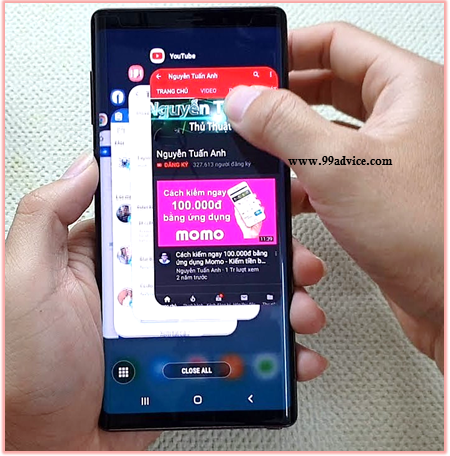


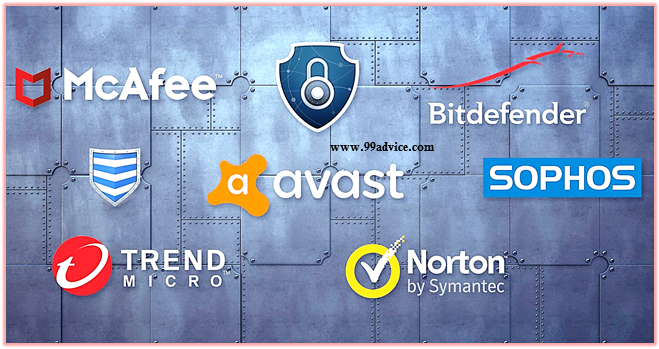
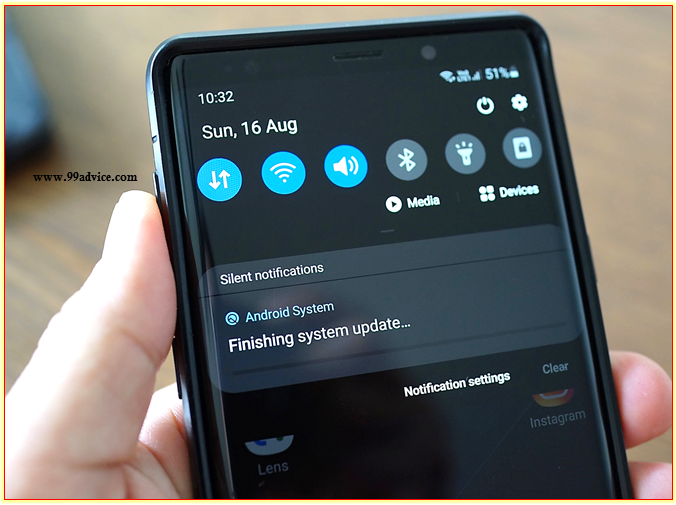
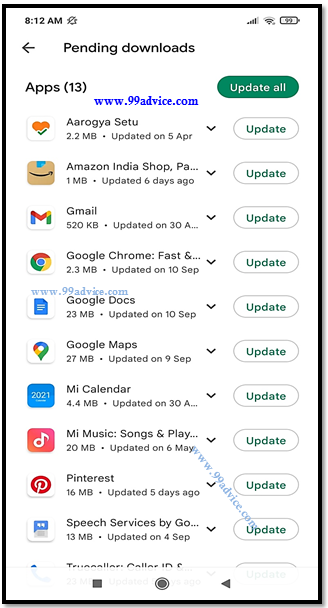




Post A Comment:
0 comments so far,add yours